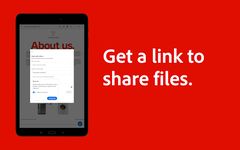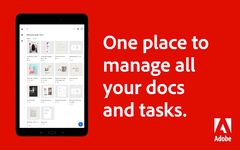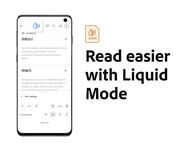Adobe Acrobat Reader
FreeVersion 24.7.0.34184.Beta
4.6(64)2024-07-17
Trusted App
The most reliable app to interact with PDF docs
Previous Versions
Screenshots
Main features of Adobe Acrobat Reader
App description:
Adobe Reader is a productivity application and a useful and essential tool with which you can not only view the PDF files, but also interact with files in various ways.
Functions:
Complete and free, Adobe Reader offers a multitude of functions. View files, fill out forms, insert text, print and share documents, and store them in the cloud.
Activities:
Apart from seeing the text, you can add signatures, comments and notes, highlight important passages with bold colors and insert images which can be drawn by hand.
How to use:
On startup, the application will list PDF files present in the device; just click to see them. Two active touch screen zoom and a touch opens the tools menu to edit the text.
Languages:
English.
Recommendations:
Really useful for those who need to open PDF files often through their mobile device.
Platform:
Android phones or tablets with technology.
Requirements:
Android version 2.2 or higher.
Size:
599 MB
Operating System:
Android
Developer:
Price:
Free0
Download options:
APK, Google Play
Developer´s description
App available in other languages
Do you like Adobe Acrobat Reader?
26 Votes / 26 Likes
You might also be interested in:
Positive
Simple and lightweight.
Sets the file to the screen size of your mobile device.
Provides various tools to interact with the text.
Clean, uncluttered interface.
Allows you to copy parts of the text, add comments and highlight parts of the text.
Negative
The links in the PDF are not clickable.