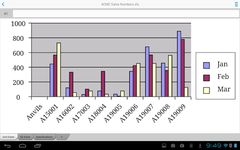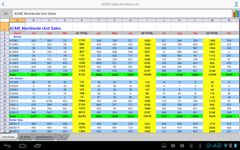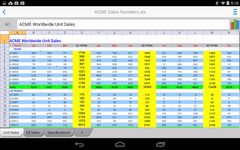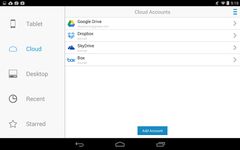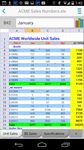Docs To Go™ Free Office Suite
FreeVersion 4.004
4.2(27)2023-05-04
Trusted App
Open documents without any problem
Images and videos
Main features of Docs To Go™ Free Office Suite
App description:
Documents To Go 3.0 is a file editor that lets you use your mobile device to view, edit and format text, spreadsheets and slides.
Functions:
You can view, edit and create Word, Excel and Power Point files, view PDFs, work with password-protected files, synchronize with Google Drive and the computer.
Activities:
You can transfer files from the phone to the computer and vice versa, however, you have to use a USB cable to do this.
How to use:
To access all the app's features, including text editing, you must purchase a key.
Languages:
Multilingual.
Recommendations:
Users looking for a text editor for their smartphone.
Platform:
Android Phones.
Platform:
Depends on the device.
Size:
17 MB
Operating System:
Android
Developer:
Price:
Free0
Download options:
APK, Google Play
Developer´s description
App available in other languages
Older versions
Do you like Docs To Go™ Free Office Suite?
0 Votes / 0 Likes
You might also be interested in:
Positive
Lets you work with password-protected files.
Supports multiple languages.
Negative
You must use the USB cable to transfer files from your mobile device to your computer and vice versa.
It is only compatible with certain file formats.
The free version only lets you to view files.
Not compatible with Samsung Galaxy Tab 10.1.
Latest Android NewsView more
Best Office Apps for Android to Boost Your Productivity
Whether you are working or still in school, you require data processing software that will help you type letters or notes, make