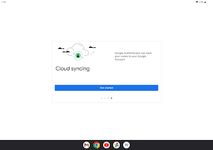Google Authenticator
FreeVersion 6.0
3.7(29)2024-05-15
Trusted App
Secure your Google account with 2-step verification
Previous Versions
Screenshots
Main features of Google Authenticator
App description:
With this tool, you increase the security of your Google account and other applications by enabling two-step verification.
Functions:
The application generates verification codes even without a connection, works with several providers and accounts, is compatible with Android Wear and allows automatic configuration through QR code.
Controls:
Easy-to-use touchscreen interface.
Languages:
English.
Platform:
Google Play, iOS Store.
Size:
15 MB
Operating System:
Android
Developer:
Price:
Free0
Download options:
APK, Google Play
Developer´s description
App available in other languages
Google OTP 다운로드[KO]
Google 身份验证器 下载[ZH]
Do you like Google Authenticator?
3 Votes / 3 Likes
You might also be interested in:
Positive
A visually appealing interface.
Frequently updated.
Offers Android Wear compatibility
Negative
Not compatible with all devices.
Not many customization options.
Latest Android NewsView more
Best Authenticator Apps for Improved Security on Android
In an era where online security is paramount, authenticator apps have become essential for protecting our digital identities.